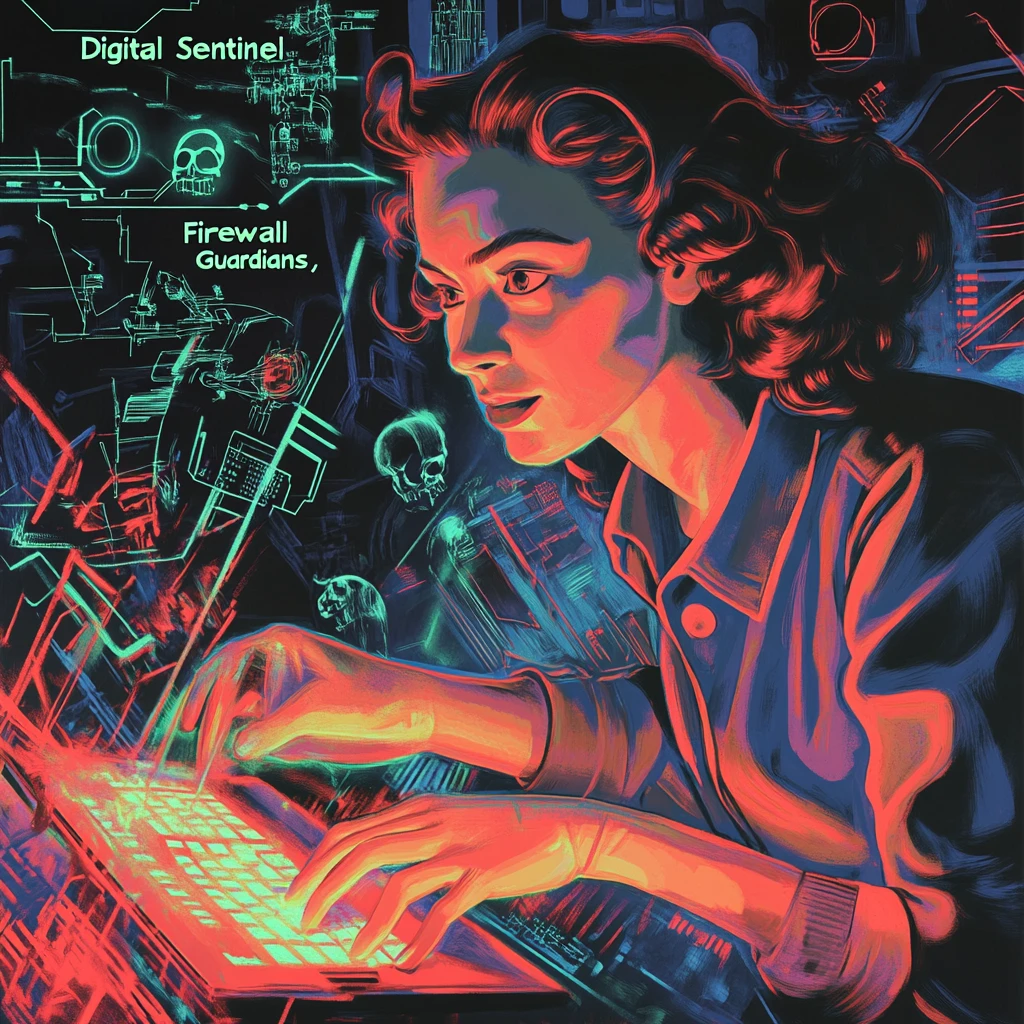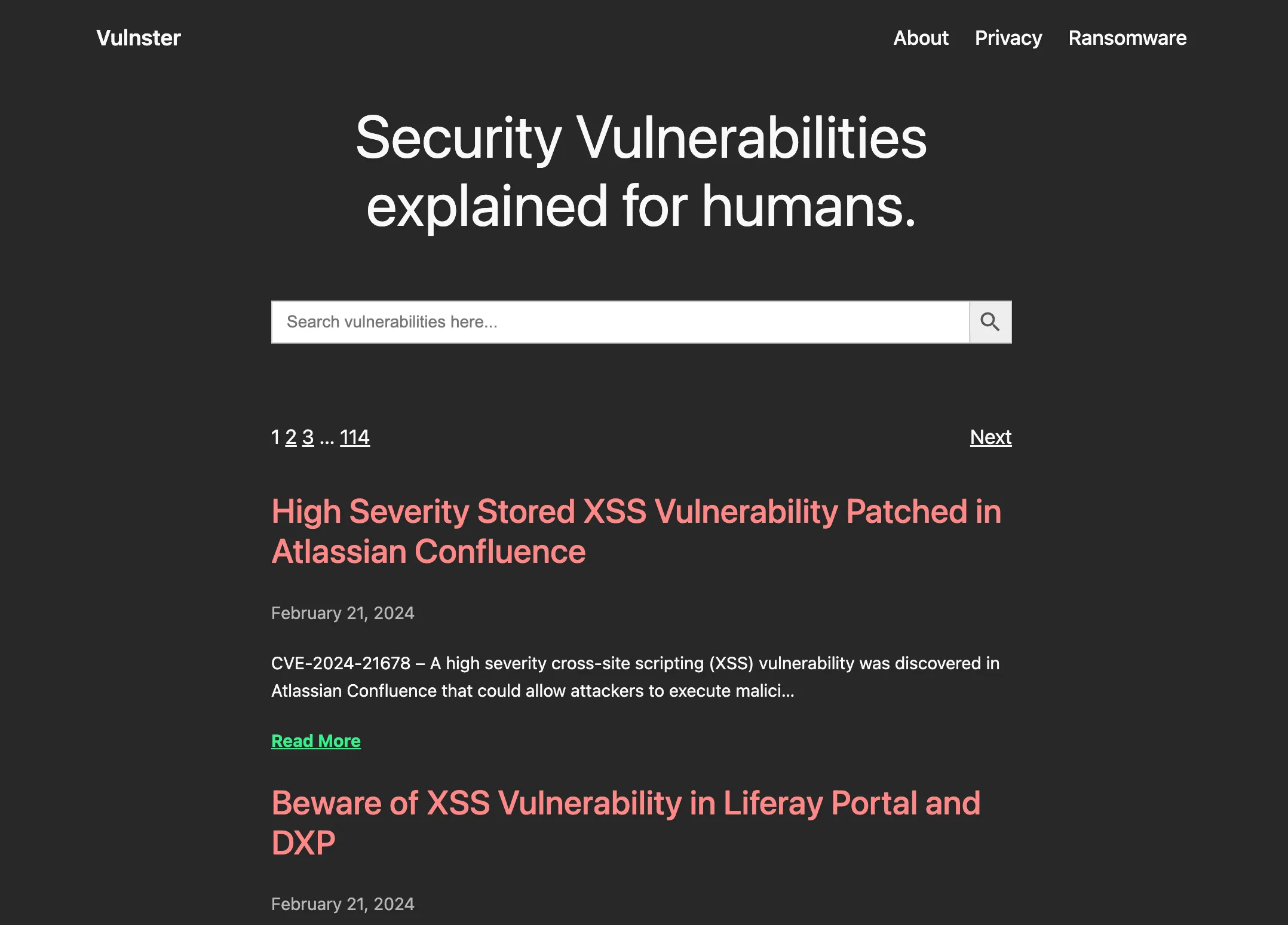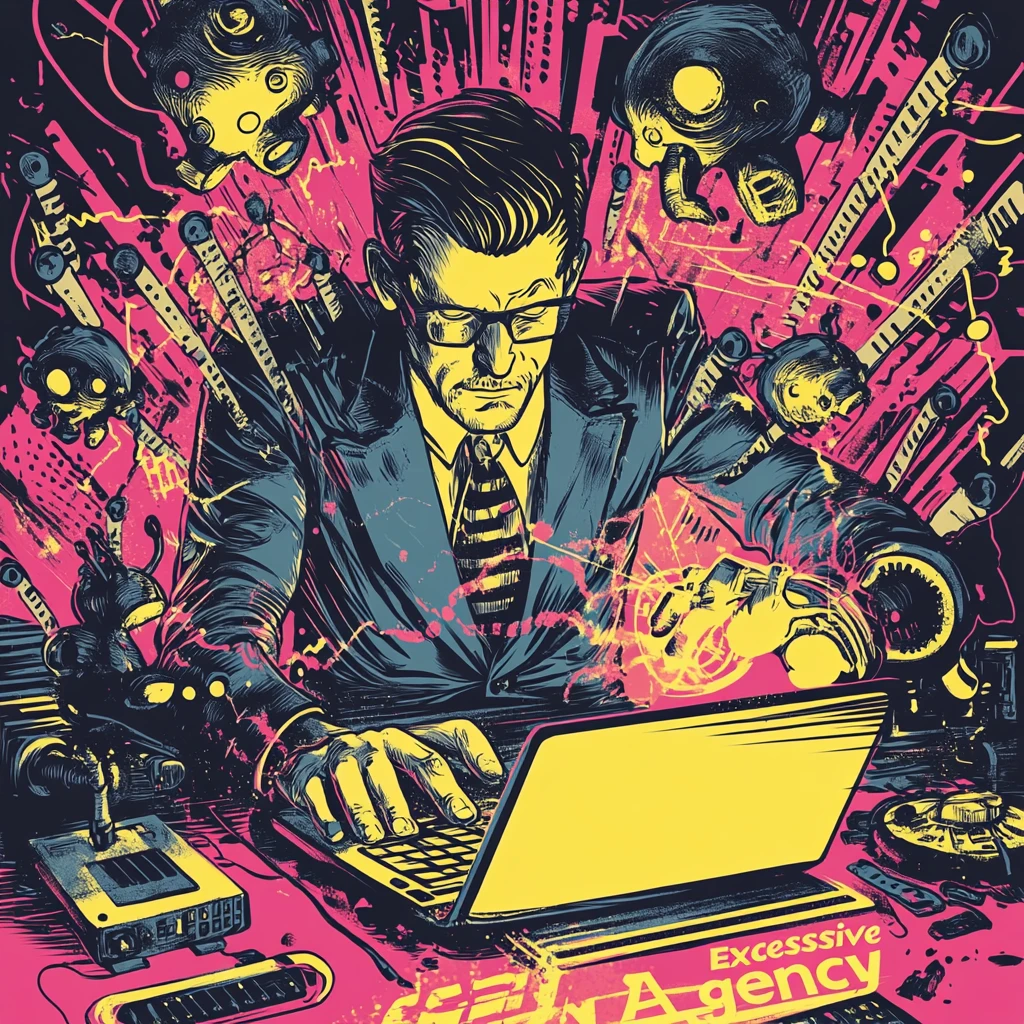Hi there! Today, I’d love to share how I create the Featured Post Images for my blog posts—or really any graphic design project I’m working on.
I use ChatGPT to help me craft a Prompt Engineer, and I have two go-to prompts that make this super easy.
Midjounrey
According to Wikipedia:
Midjourney is a generative artificial intelligence program and service created and hosted by the San Francisco-based independent research lab Midjourney, Inc. Midjourney generates images from natural language descriptions, called prompts, similar to OpenAI‘s DALL-Eand Stability AI‘s Stable Diffusion.[1][2] It is one of the technologies of the AI boom.
The tool is in open beta as of August 2024, which it entered on July 12, 2022.[3] The Midjourney team is led by David Holz, who co-founded Leap Motion.[4] Holz told The Register in August 2022 that the company was already profitable.[5] Users create artwork with Midjourney using Discord bot commands or the official website.[6][7]
Until recently, MidJourney was only accessible through a Discord bot. However, they’ve recently launched a beautiful web UI—which, in my opinion, is a huge win for user experience!

You do need to pay for MidJourney, but I personally think it’s well worth it. I’ve spent days trying to achieve the same quality and ease of use with local tools like Stable Diffusion Web UI or ComfyUI. While both are amazing and powerful tools, they take quite a bit of time to learn and configure properly.
Creating the Featured Image for this Post
Here’s the specific prompt I rely on for creating Featured Images for my posts. I usually tweak a few words here and there, but I like to stick to the overall style:
Hand-drawn 1940s vintage movie poster style, depicting a vigilant female cybersecurity analyst in an electrifying and dynamic action scene. The analyst, with a determined expression, wields a glowing, holographic keyboard or laptop, its light casting vivid reflections on her face. Surrounding her are radiant beams of data streams, shimmering padlocks, fragmented lines of code, and digital icons like skulls, shields, and encrypted keys. In the background, shadowy, menacing figures emerge from a dense, ominous web of interconnected networks, with abstract mechanical forms and glitching circuits adding a futuristic edge. The composition blends bold, vibrant retro colors with dramatic halftone textures, creating a striking mix of vintage and futuristic aesthetics. The scene is illuminated by high-contrast lighting, with glowing blues, fiery oranges, and electric purples creating a dynamic tension. Modern tech gear, like sleek headsets and augmented glasses, contrasts with classic 1940s styling, such as tailored jackets and bold typography. A prominent title space sits atop the design, ready for customizable text like "Digital Sentinel" or "Firewall Guardians," framed with stylized data motifs. The overall layout is cinematic, vibrant, and highly detailed, capturing the adrenaline-charged clash of cyber defense and digital threats. –ar 2:3 –q 2 –style 4c



The “Support” Prompts
These are the prompts I use to generate the actual, specific prompt. It’s a bit like Inception, I know—but hey, it works!
Improve any prompt:
Imagine you are a Prompt Engineer for ChatGPT. Please analyze the prompt I wrote below and rewrite it following prompt engineering best practices.
<prompt>
</prompt>The Midjounrey Prompt Engineer
Act as a highly skilled expert in crafting MidJourney prompts for creating stunning and precise visual imagery. I will provide you with a base <prompt>, and your task is to transform it by applying these best practices:
1. Add vivid and specific details about the scene, such as the setting, characters, objects, mood, and atmosphere.
2.Include adjectives to enhance the imagery, focusing on texture, lighting (e.g., soft, dramatic, neon), and color palette (e.g., warm, pastel, monochrome).
3. Specify artistic styles or influences (e.g., surrealism, photorealistic, cyberpunk) to guide the visual theme.
4. Incorporate MidJourney parameters like aspect ratio (--ar), quality (--q), or style settings (--v), if applicable.
5. Highlight essential focal points and prioritize clarity and creativity to ensure the output aligns closely with the desired vision.
Respond with only the revised and optimized version of the prompt I provide, following these principles.
<prompt>
</prompt>You can find plenty of examples to kickstart your prompt engineering journey on websites like:
Bonus: Describe Images for WordPress
Adding detailed image descriptions to your website is a best practice, and for good reason! It’s essential for accessibility, as these descriptions help visually impaired users navigate and enjoy your content more effectively.
You can dive deeper into this topic on the Web Accessibility Initiative website.
As for me? Well, I’m a self-proclaimed lazybones with a ChatGPT premium subscription, so I let AI handle these tasks for me. What a time to be alive!
You are an image description bot. I will upload an image, and your task is to describe it comprehensively based on the principles outlined in the W3C Web Accessibility Initiative (WAI) decision tree for alternative text. Refer to W3C alt decision tree as your guideline.
For each image, provide the following:
1. Alternative Text: Concise and meaningful alt text that conveys the purpose of the image.
2. Title: A brief, optional title for the image if it adds value.
3. Caption: A short sentence or phrase summarizing the image.
4. Description: A detailed explanation of the image, including context or function where applicable.
If the image does not require alt text (e.g., decorative images), explain why in place of the “Alternative Text” field.
Respond only with “Yes” if you understand the task.
Then, all you need to do is upload image after image to ChatGPT. Here’s an example of the response I get for an image:
1. Alternative Text: A vintage-style illustration of a focused woman typing on a glowing keyboard, surrounded by neon-colored holographic elements and digital schematics.
2. Title: “Cyber Guardian in Neon Lights”
3. Caption: A retro-futuristic depiction of cybersecurity through the lens of a determined female character.
4. Description: The image portrays a woman with curled hair in a vintage aesthetic, typing intensely on a glowing, neon-red keyboard. Her face is lit dramatically in shades of orange and red, contrasting with the blue tones of her clothing and the surrounding background. Around her are holographic projections of digital schematics, skulls, and text such as “Digital Sentinel” and “Firewall Guardians,” evoking themes of cybersecurity and defense against digital threats. The overall style combines retro-futurism with modern cyberpunk elements, emphasizing the intensity and complexity of her task.You can simply copy and paste these values into the corresponding fields in your WordPress media library interface.