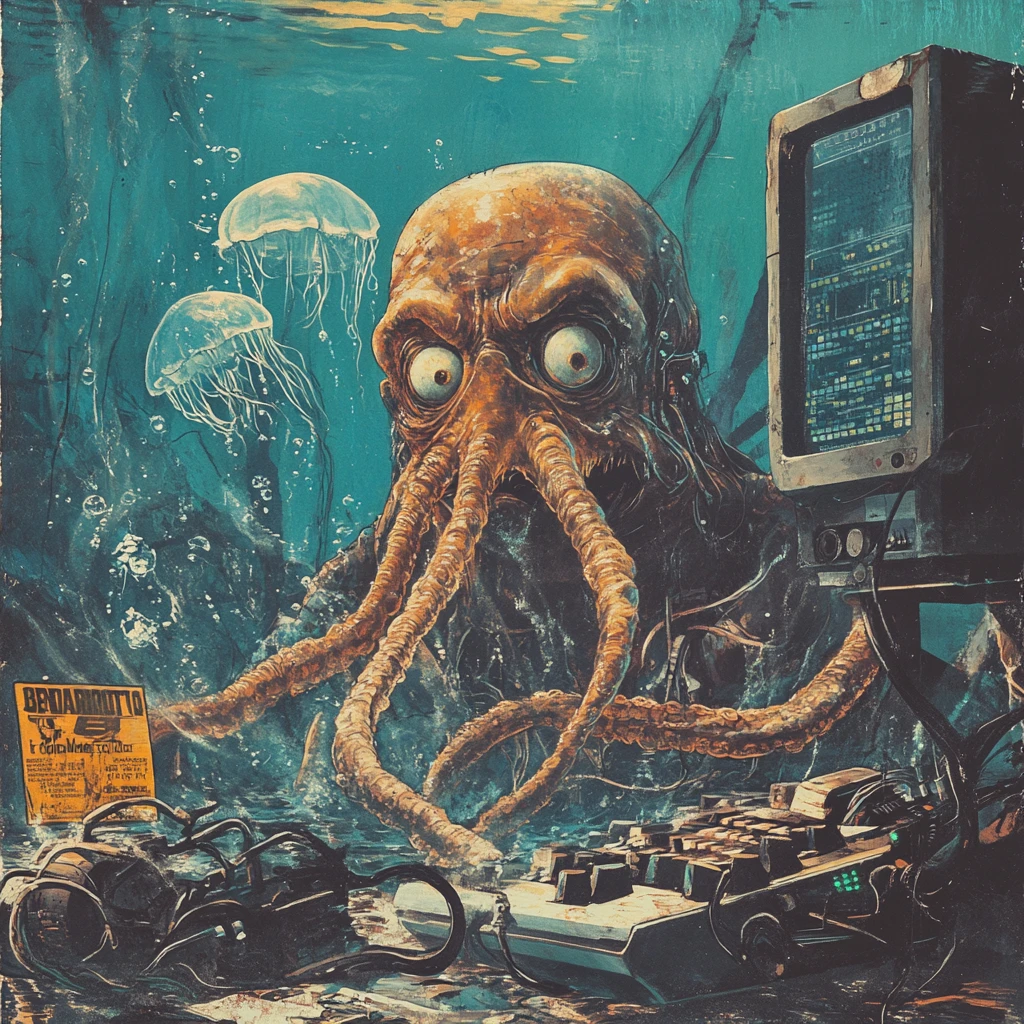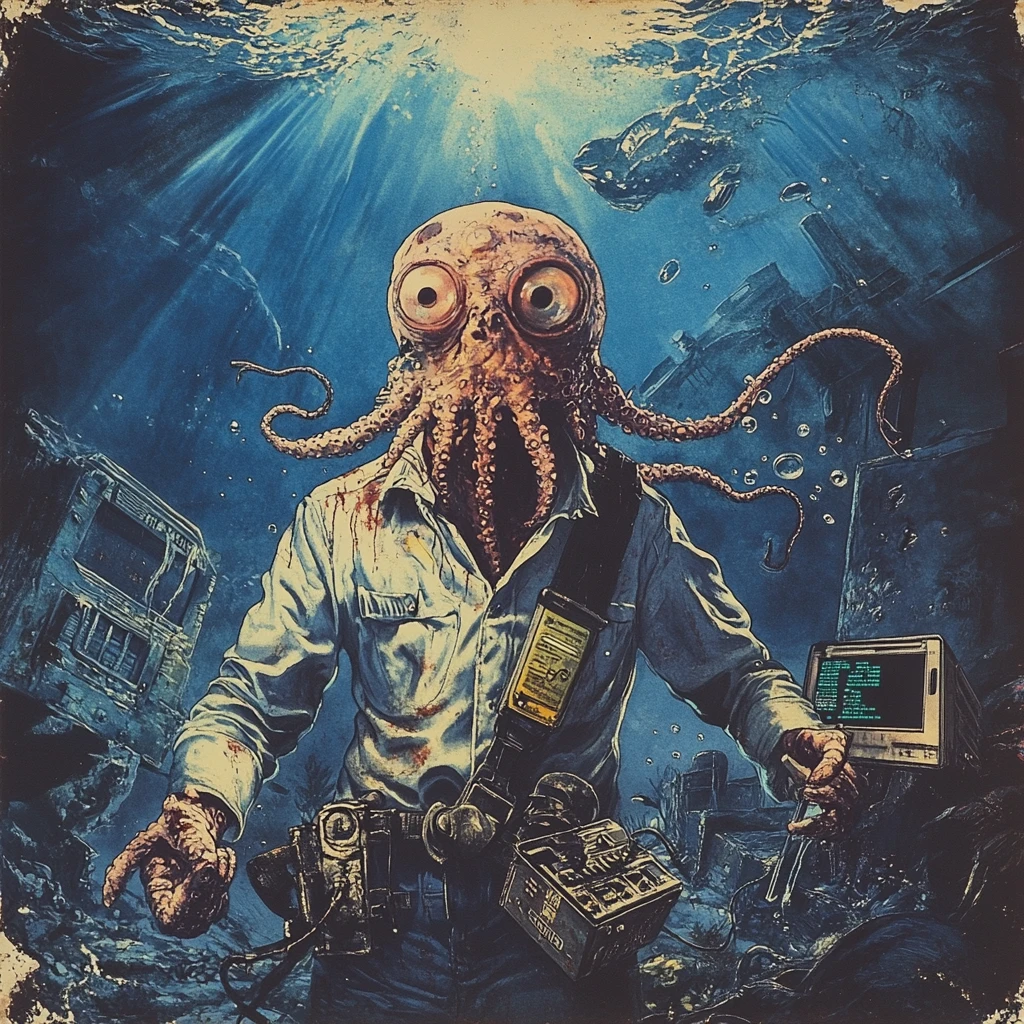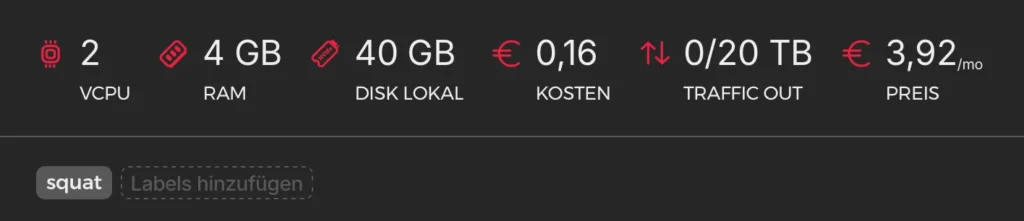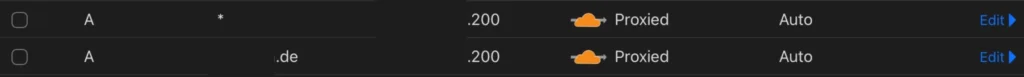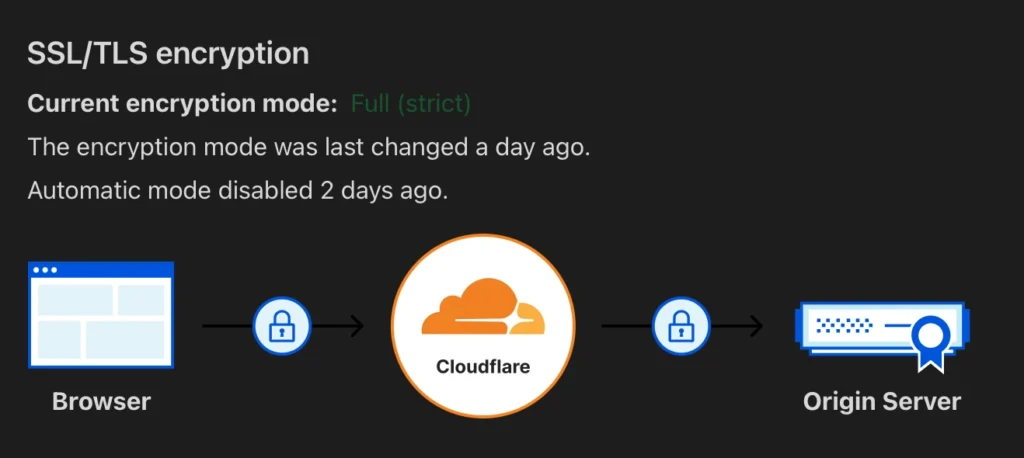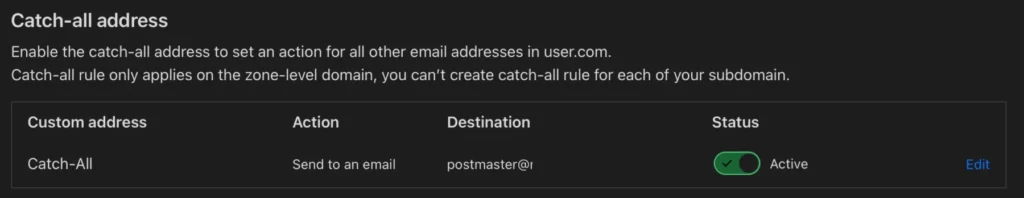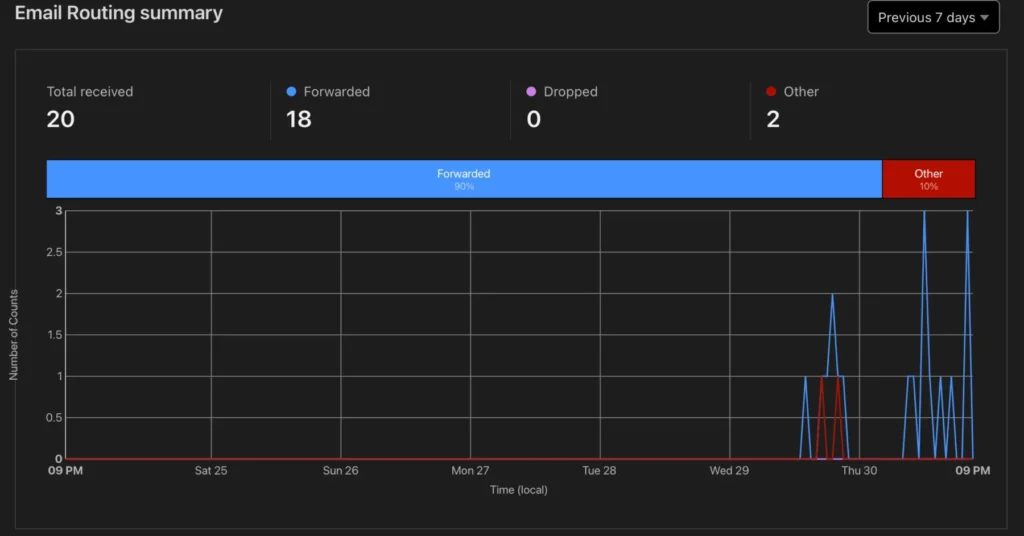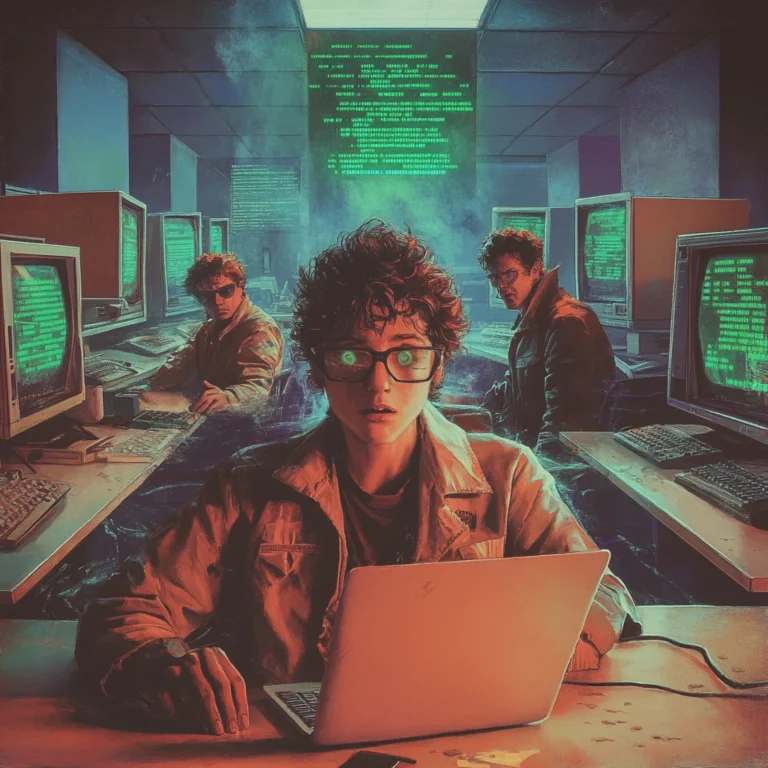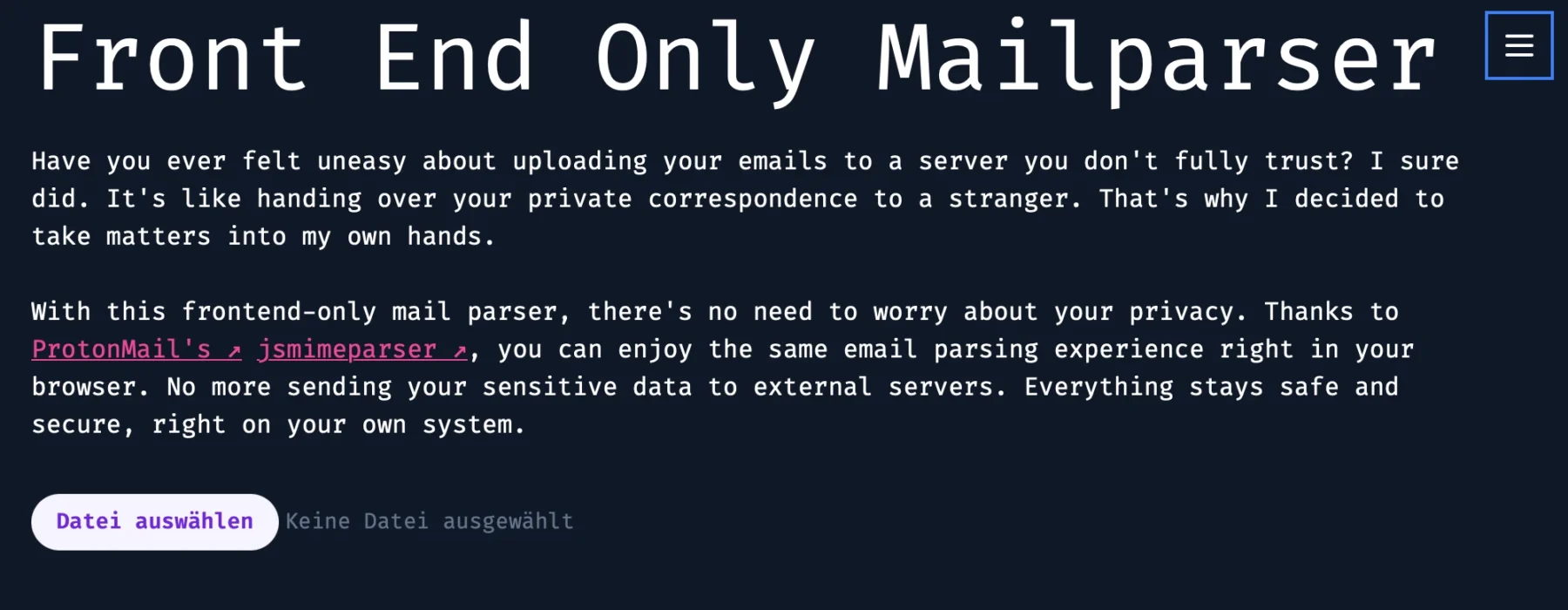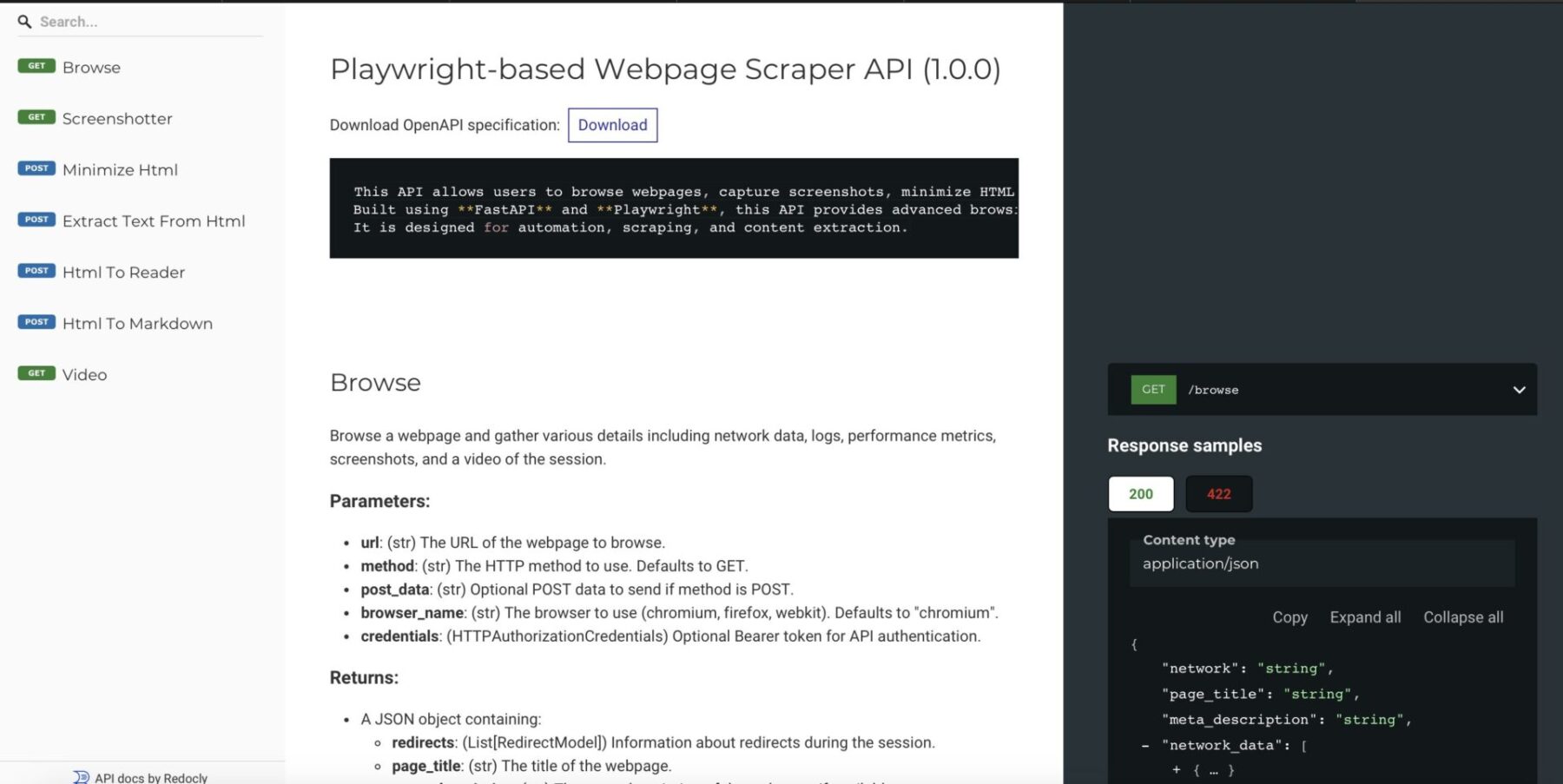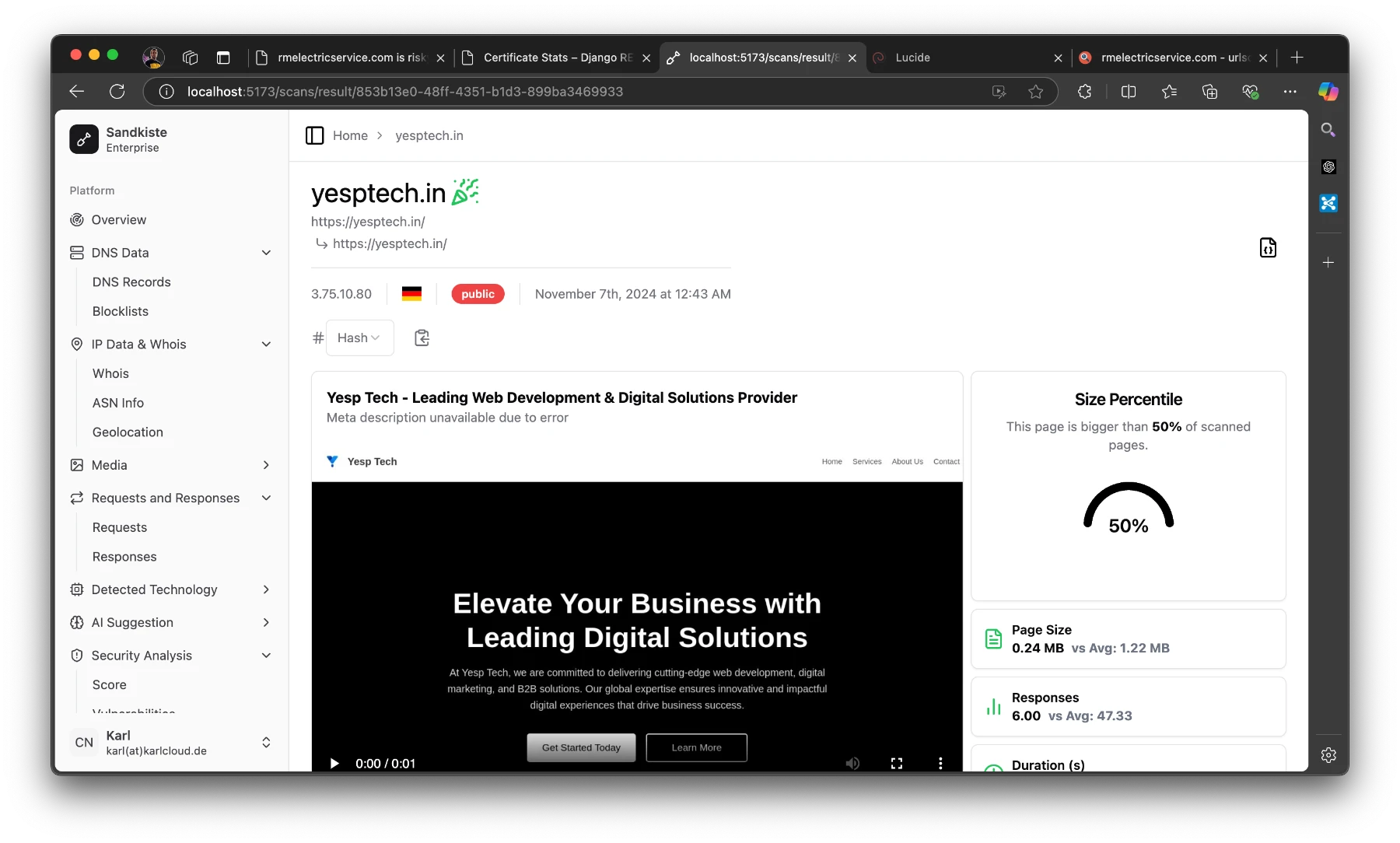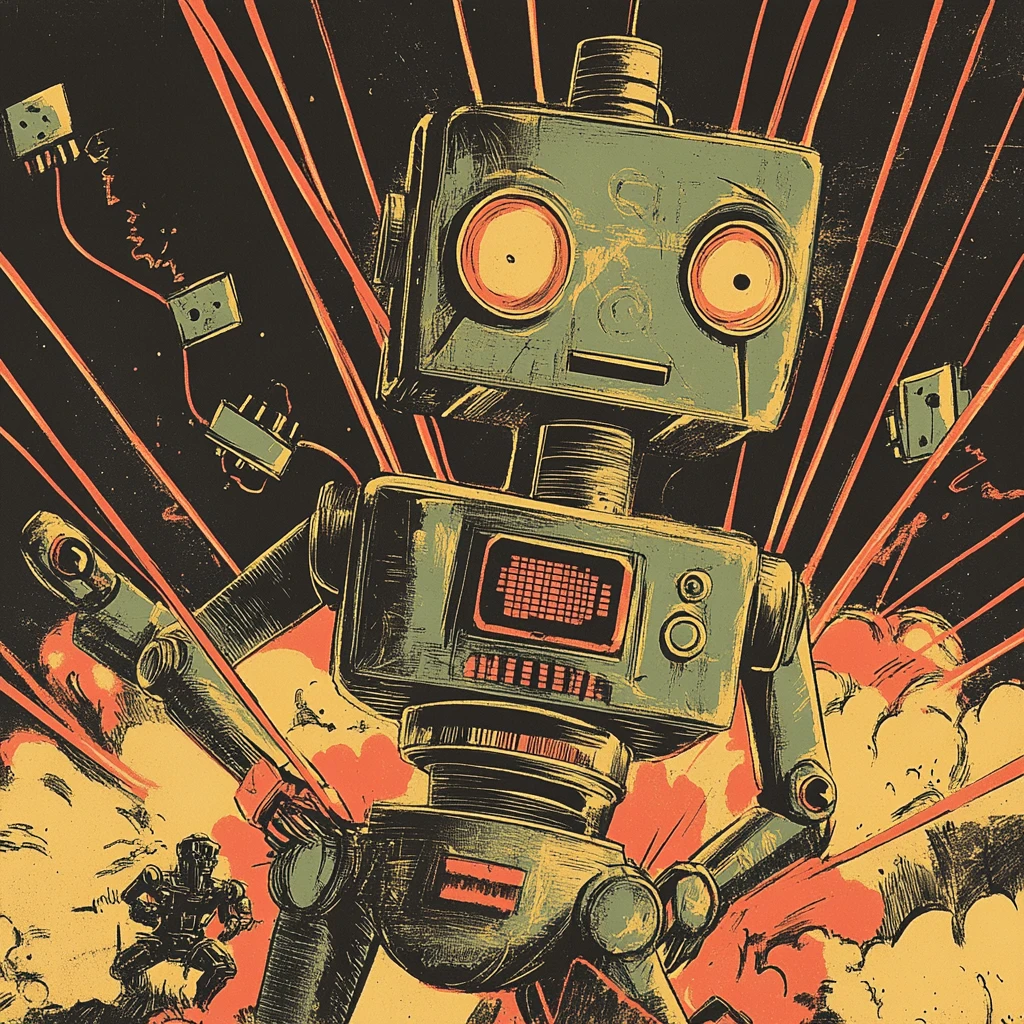The name Squidward comes from TAD → Threat Modelling, Attack Surface and Data. “Tadl” is the German nickname for Squidward from SpongeBob, so I figured—since it’s kind of a data kraken—why not use that name?
It’s a continuous observation and monitoring script that notifies you about changes in your internet-facing infrastructure. Think Shodan Monitor, but self-hosted.
Technology Stack
- certspotter: Keeps an eye on targets for new certificates and sneaky subdomains.
- Discord: The command center—control the bot, add targets, and get real-time alerts.
- dnsx: Grabs DNS records.
- subfinder: The initial scout, hunting down subdomains.
- rustscan: Blazing-fast port scanner for newly found endpoints.
- httpx: Checks ports for web UI and detects underlying technologies.
- nuclei: Runs a quick vulnerability scan to spot weak spots.
- anew: Really handy deduplication tool.
At this point, I gotta give a massive shoutout to ProjectDiscovery for open-sourcing some of the best recon tools out there—completely free! Seriously, a huge chunk of my projects rely on these tools. Go check them out, contribute, and support them. They deserve it!
(Not getting paid to say this—just genuinely impressed.)
How it works
I had to rewrite certspotter a little bit in order to accomodate a different input and output scheme, the rest is fairly simple.
Setting Up Directories
The script ensures required directories exist before running:
- $HOME/squidward/data for storing results.
- Subdirectories for logs: onlynew, allfound, alldedupe, backlog.
Running Subdomain Enumeration
- squidward (certspotter) fetches SSL certificates to discover new subdomains.
- subfinder further identifies subdomains from multiple sources.
- Results are stored in logs and sent as notifications (to a Discord webhook).
DNS Resolution
dnsx takes the discovered subdomains and resolves:
- A/AAAA (IPv4/IPv6 records)
- CNAME (Canonical names)
- NS (Name servers)
- TXT, PTR, MX, SOA records
HTTP Probing
httpx analyzes the discovered subdomains by sending HTTP requests, extracting:
- Status codes, content lengths, content types.
- Hash values (SHA256).
- Headers like server, title, location, etc.
- Probing for WebSocket, CDN, and methods.
Vulnerability Scanning
- nuclei scans for known vulnerabilities on discovered targets.
- The scan focuses on high, critical, and unknown severity issues.
Port Scanning
- rustscan finds open ports for each discovered subdomain.
- If open ports exist, additional HTTP probing and vulnerability scanning are performed.
Automation and Notifications
- Discord notifications are sent after each stage.
- The script prevents multiple simultaneous runs by checking if another instance is active (ps -ef | grep “squiddy.sh”).
- Randomization (shuf) is used to shuffle the scan order.
Main Execution
If another squiddy.sh instance is running, the script waits instead of starting.
- If no duplicate instance exists:
- Squidward (certspotter) runs first.
- The main scanning pipeline (what_i_want_what_i_really_really_want()) executes in a structured sequence:
The Code
I wrote this about six years ago and just laid eyes on it again for the first time. I have absolutely no clue what past me was thinking 😂, but hey—here you go:
#!/bin/bash
#############################################
#
# Single script usage:
# echo "test.karl.fail" | ./httpx -sc -cl -ct -location -hash sha256 -rt -lc -wc -title -server -td -method -websocket -ip -cname -cdn -probe -x GET -silent
# echo "test.karl.fail" | ./dnsx -a -aaaa -cname -ns -txt -ptr -mx -soa -resp -silent
# echo "test.karl.fail" | ./subfinder -silent
# echo "test.karl.fail" | ./nuclei -ni
#
#
#
#
#############################################
# -----> globals <-----
workdir="squidward"
script_path=$HOME/$workdir
data_path=$HOME/$workdir/data
only_new=$data_path/onlynew
all_found=$data_path/allfound
all_dedupe=$data_path/alldedupe
backlog=$data_path/backlog
# -----------------------
# -----> dir-setup <-----
setup() {
if [ ! -d $backlog ]; then
mkdir $backlog
fi
if [ ! -d $only_new ]; then
mkdir $only_new
fi
if [ ! -d $all_found ]; then
mkdir $all_found
fi
if [ ! -d $all_dedupe ]; then
mkdir $all_dedupe
fi
if [ ! -d $script_path ]; then
mkdir $script_path
fi
if [ ! -d $data_path ]; then
mkdir $data_path
fi
}
# -----------------------
# -----> subfinder <-----
write_subfinder_log() {
tee -a $all_found/subfinder.txt | $script_path/anew $all_dedupe/subfinder.txt | tee $only_new/subfinder.txt
}
run_subfinder() {
$script_path/subfinder -dL $only_new/certspotter.txt -silent | write_subfinder_log;
$script_path/notify -data $only_new/subfinder.txt -bulk -provider discord -id crawl -silent
sleep 5
}
# -----------------------
# -----> dnsx <-----
write_dnsx_log() {
tee -a $all_found/dnsx.txt | $script_path/anew $all_dedupe/dnsx.txt | tee $only_new/dnsx.txt
}
run_dnsx() {
$script_path/dnsx -l $only_new/subfinder.txt -a -aaaa -cname -ns -txt -ptr -mx -soa -resp -silent | write_dnsx_log;
$script_path/notify -data $only_new/dnsx.txt -bulk -provider discord -id crawl -silent
sleep 5
}
# -----------------------
# -----> httpx <-----
write_httpx_log() {
tee -a $all_found/httpx.txt | $script_path/anew $all_dedupe/httpx.txt | tee $only_new/httpx.txt
}
run_httpx() {
$script_path/httpx -l $only_new/subfinder.txt -sc -cl -ct -location -hash sha256 -rt -lc -wc -title \
-server -td -method -websocket -ip -cname -cdn -probe -x GET -silent | write_httpx_log;
$script_path/notify -data $only_new/httpx.txt -bulk -provider discord -id crawl -silent
sleep 5
}
# -----------------------
# -----> nuclei <-----
write_nuclei_log() {
tee -a $all_found/nuclei.txt | $script_path/anew $all_dedupe/nuclei.txt | tee $only_new/nuclei.txt
}
run_nuclei() {
$script_path/nuclei -ni -l $only_new/httpx.txt -s high, critical, unknown -rl 5 -silent \
| write_nuclei_log | $script_path/notify -provider discord -id vuln -silent
}
# -----------------------
# -----> squidward <-----
write_squidward_log() {
tee -a $all_found/certspotter.txt | $script_path/anew $all_dedupe/certspotter.txt | tee -a $only_new/forscans.txt
}
run_squidward() {
rm $script_path/config/certspotter/lock
$script_path/squidward | write_squidward_log | $script_path/notify -provider discord -id cert -silent
sleep 3
}
# -----------------------
send_certspotted() {
$script_path/notify -data $only_new/certspotter.txt -bulk -provider discord -id crawl -silent
sleep 5
}
send_starting() {
echo "Hi! I am Squiddy!" | $script_path/notify -provider discord -id crawl -silent
echo "I am gonna start searching for new targets now :)" | $script_path/notify -provider discord -id crawl -silent
}
dns_to_ip() {
# TODO: give txt file of subdomains to get IPs from file
$script_path/dnsx -a -l $1 -resp -silent \
| grep -oE "\b((25[0-5]|2[0-4][0-9]|[01]?[0-9][0-9]?)\.){3}(25[0-5]|2[0-4][0-9]|[01]?[0-9][0-9]?)\b" \
| sort --unique
}
run_rustcan() {
local input=""
if [[ -p /dev/stdin ]]; then
input="$(cat -)"
else
input="${@}"
fi
if [[ -z "${input}" ]]; then
return 1
fi
# ${input/ /,} -> join space to comma
# -> loop because otherwise rustscan will take forever to scan all IPs and only save results at the end
# we could do this to scan all at once instead: $script_path/rustscan -b 100 -g --scan-order random -a ${input/ /,}
for ip in ${input}
do
$script_path/rustscan -b 500 -g --scan-order random -a $ip
done
}
write_rustscan_log() {
tee -a $all_found/rustscan.txt | $script_path/anew $all_dedupe/rustscan.txt | tee $only_new/rustscan.txt
}
what_i_want_what_i_really_really_want() {
# shuffle certspotter file cause why not
cat $only_new/forscans.txt | shuf -o $only_new/forscans.txt
$script_path/subfinder -silent -dL $only_new/forscans.txt | write_subfinder_log
$script_path/notify -silent -data $only_new/subfinder.txt -bulk -provider discord -id subfinder
# -> empty forscans.txt
> $only_new/forscans.txt
# shuffle subfinder file cause why not
cat $only_new/subfinder.txt | shuf -o $only_new/subfinder.txt
$script_path/dnsx -l $only_new/subfinder.txt -silent -a -aaaa -cname -ns -txt -ptr -mx -soa -resp | write_dnsx_log
$script_path/notify -data $only_new/dnsx.txt -bulk -provider discord -id dnsx -silent
# shuffle dns file before iter to randomize scans a little bit
cat $only_new/dnsx.txt | shuf -o $only_new/dnsx.txt
sleep 1
cat $only_new/dnsx.txt | shuf -o $only_new/dnsx.txt
while IFS= read -r line
do
dns_name=$(echo $line | cut -d ' ' -f1)
ip=$(echo ${line} \
| grep -E "\[(\b((25[0-5]|2[0-4][0-9]|[01]?[0-9][0-9]?)\.){3}(25[0-5]|2[0-4][0-9]|[01]?[0-9][0-9]?)\b)\]" \
| grep -oE "(\b((25[0-5]|2[0-4][0-9]|[01]?[0-9][0-9]?)\.){3}(25[0-5]|2[0-4][0-9]|[01]?[0-9][0-9]?)\b)")
match=$(echo $ip | run_rustcan)
if [ ! -z "$match" ]
then
ports_unformat=$(echo ${match} | grep -Po '\[\K[^]]*')
ports=${ports_unformat//,/ }
echo "$dns_name - $ip - $ports" | write_rustscan_log
$script_path/notify -silent -data $only_new/rustscan.txt -bulk -provider discord -id portscan
for port in ${ports}
do
echo "$dns_name:$port" | $script_path/httpx -silent -sc -cl -ct -location \
-hash sha256 -rt -lc -wc -title -server -td -method -websocket \
-ip -cname -cdn -probe -x GET | write_httpx_log | grep "\[SUCCESS\]" | cut -d ' ' -f1 \
| $script_path/nuclei -silent -ni -s high, critical, unknown -rl 10 \
| write_nuclei_log | $script_path/notify -provider discord -id nuclei -silent
$script_path/notify -silent -data $only_new/httpx.txt -bulk -provider discord -id httpx
done
fi
done < "$only_new/dnsx.txt"
}
main() {
dupe_script=$(ps -ef | grep "squiddy.sh" | grep -v grep | wc -l | xargs)
if [ ${dupe_script} -gt 2 ]; then
echo "Hey friends! Squiddy is already running, I am gonna try again later." | $script_path/notify -provider discord -id crawl -silent
else
send_starting
echo "Running Squidward"
run_squidward
echo "Running the entire rest"
what_i_want_what_i_really_really_want
# -> leaving it in for now but replace with above function
#echo "Running Subfinder"
#run_subfinder
#echo "Running DNSX"
#run_dnsx
#echo "Running HTTPX"
#run_httpx
#echo "Running Nuclei"
#run_nuclei
fi
}
setup
dupe_script=$(ps -ef | grep "squiddy.sh" | grep -v grep | wc -l | xargs)
if [ ${dupe_script} -gt 2 ]; then
echo "Hey friends! Squiddy is already running, I am gonna try again later." | $script_path/notify -provider discord -id crawl -silent
else
#send_starting
echo "Running Squidward"
run_squidward
fiThere’s also a Python-based Discord bot that goes with this, but I’ll spare you that code—it did work back in the day 😬.
Conclusion
Back when I was a Red Teamer, this setup was a game-changer—not just during engagements, but even before them. Sometimes, during client sales calls, they’d expect you to be some kind of all-knowing security wizard who already understands their infrastructure better than they do.
So, I’d sit in these calls, quietly feeding their possible targets into Squidward and within seconds, I’d have real-time recon data. Then, I’d casually drop something like, “Well, how about I start with server XYZ? I can already see it’s vulnerable to CVE-Blah.” Most customers loved that level of preparedness.
I haven’t touched this setup in ages, and honestly, I have no clue how I’d even get it running again. I would probably go about it using Node-RED like in this post.
These days, I work for big corporate, using commercial tools for the same tasks. But writing about this definitely brought back some good memories.
Anyway, time for bed! It’s late, and you’ve got work tomorrow. Sweet dreams! 🥰😴
Have another scary squid man monster that didn’t make featured, buh-byeee 👋