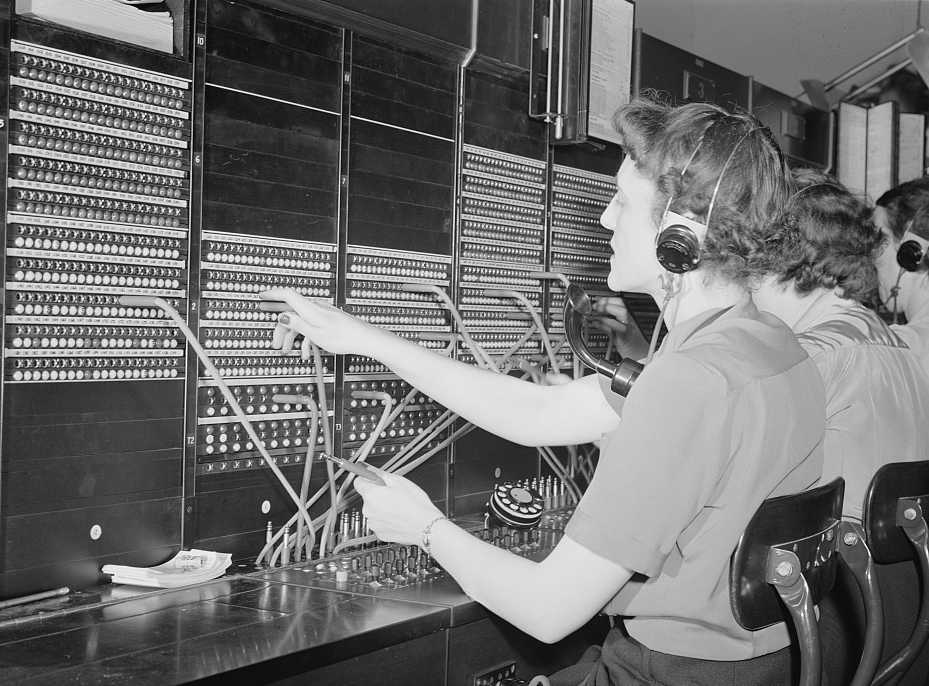Introduction
If you’re diving into the world of reverse engineering on Windows, x64dbg is a name you absolutely need to know. This open-source debugger supports both 32-bit and 64-bit executables and offers a powerful yet user-friendly environment for debugging, disassembly, and binary analysis. Built by a passionate community and packed with features typically reserved for premium tools, x64dbg is a must-have in every reverse engineer’s toolkit.
Purpose and Real-World Use Cases
x64dbg is designed for software reverse engineering, malware analysis, exploit development, and general-purpose debugging. Whether you’re a student learning Windows internals or a professional digging through proprietary executables, x64dbg makes it possible to:
- Analyze executables (.EXE) and dynamic link libraries (.DLL)
- Trace and debug code execution step by step
- Patch binaries and rebuild imports
- Identify runtime behavior, memory usage, and function calls
- Use YARA rules to scan for known patterns
- Leverage plugins for extending and automating workflows
Installation and Setup
Getting started is easy. Precompiled binaries are available from the official downloads page. For nightly builds and testing the latest features, snapshots are hosted here. Developers can also compile x64dbg themselves-just be sure to follow the compiling guide and run install.bat before contributing code.
Core Features and Highlights
x64dbg brings together an impressive suite of debugging tools with a slick, intuitive interface. Some of its standout features include:
- Full Debugging Support: Debug both EXE and DLL files with TitanEngine.
- IDA-like UI: Includes instruction jump arrows, register highlighting, and token visualization.
- Disassembler: Powered by Capstone, for fast and accurate disassembly.
- Decompiler: Integrates Snowman for converting assembly to C-like code.
- Scriptable Automation: A robust scripting engine for repeatable tasks.
- Assembler and Patcher: Built-in assembler via XEDParse and binary patching tools.
- Memory Tools: Memory maps, multi-datatype memory dumps, and dynamic stack views.
- Data Visualization: Source view, thread view, symbol view, and context-sensitive registers.
- Import Reconstructor: Integrated Scylla support for rebuilding import tables.
- Plugin Support: Extend functionality through a rich plugin API.
- Color Schemes and Theming: Fully customizable UI with dark mode support.
- User Comments and Bookmarks: Save your analysis with labels, notes, and visual markers.
- YARA Integration: Scan for known binary patterns using YARA rules.
Security Considerations and Dependencies
x64dbg is open-source and licensed under GPLv3. While it allows for closed-source and commercial plugins, any modifications to the x64dbg codebase must be shared under the same license. The tool integrates various third-party components such as Capstone (disassembly), XEDParse (assembly), and Scylla (import reconstruction). Users should always download builds from official sources to avoid tampering or malware risks.
Why Developers Love It
Unlike many heavyweight commercial debuggers, x64dbg balances power with approachability. Its familiar UI makes it accessible for IDA Pro users, while its scripting capabilities and plugin system allow seasoned developers to go deep. It also supports symbol loading, patch creation, and file analysis-all in a streamlined interface that respects your time.
Contributions and Community
x64dbg has been built and maintained by a vibrant developer community since 2015. Contributions are encouraged, whether you’re submitting patches, writing plugins, or sharing usage tips. The project credits numerous developers and communities like EXETools and Tuts4You for their support and insights.
Conclusion
x64dbg is not just a debugger-it’s a full-fledged reverse engineering environment that empowers users to analyze and manipulate Windows binaries with precision. Whether you’re debugging malware, unpacking software, or exploring Windows internals, x64dbg offers the features and flexibility to get the job done. Download it, explore it, and consider contributing to one of the most respected open-source tools in the reverse engineering ecosystem.