Hardware
RAM
My server is equipped with a total of 128GB of DDR5 RAM, made up of two Kingston FURY Beast kits (each consisting of 2 x 32GB, 6000 MHz, DDR5-RAM, DIMM).
The RAM operates at around 3600 MHz and consistently maintains 32GB in active usage:

Cooling
I kept the fan coolers as they were and opted for an all-in-one liquid cooling solution: the Arctic Liquid Freezer III – 280. No particular reason, really—I just thought it was a cool choice (pun intended).
PC Case
This setup was originally intended to be a gaming-only PC, so I chose a sleek and clean-looking case: the Fractal Design North XL. While it’s an aesthetically pleasing choice, the one downside for use as a server is its limited storage capacity.
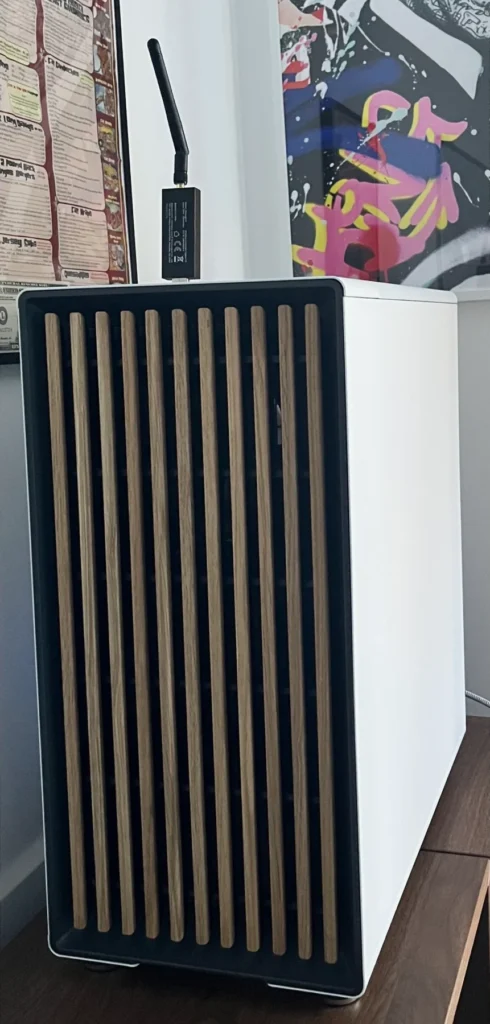
CPU
I chose the AMD Ryzen 7 7800X3D (AM5, 4.20 GHz, 8-Core), which is fantastic for gaming. However, as a server for my needs, I regret that it doesn’t have a better built-in GPU. Intel’s iGPUs are far superior for media transcoding, and using an integrated GPU instead of an external one would save a significant amount of energy.
GPU
I do have a dedicated GPU, the ASUS TUF Gaming AMD Radeon RX 7900 XTX OC Edition 24GB, which I chose primarily for its massive VRAM. This allows me to run larger models locally without any issues. However, when it comes to media transcoding, AMD GPUs fall short compared to other options, as highlighted in the Jellyfin – Selecting Appropriate Hardware guide.

Mainboard
I chose the MSI MAG B650 TOMAHAWK WIFI (AM5, AMD B650, ATX) as it seemed like a great match for the CPU. However, my GPU is quite large and ends up covering the only other PCI-E x16 slot. This limits my ability to install a decent hardware RAID card or other large expansion cards.
Storage
For the main OS, I selected the WD_BLACK SN770 NVMe SSD 2 TB, providing fast and reliable performance. To handle backups and media storage, I added a Seagate IronWolf 12 TB (3.5”, CMR) drive.
For fast and redundant storage, I set up a ZFS mirror using two Intenso Internal 2.5” SSD SATA III Top, 1 TB drives. This setup ensures that critical data remains safe and accessible.
Additionally, I included an external Samsung Portable SSD T7, 1 TB, USB 3.2 Gen.2 for extra media storage, rounding out the setup.
Software
For my main OS, I stick to what I know best—Proxmox. It’s absolutely perfect for home or small business servers, offering flexibility and reliability in a single package.
I run a variety of services on it, and the list tends to evolve weekly. Here’s what I’m currently hosting:
- Nginx Proxy Manager: For managing reverse proxies.
- n8n: Automation tool for workflows.
- Bearbot: A production-grade Django app.
- Vaultwarden: A lightweight password manager alternative.
- MySpeed: Network speed monitoring.
- Another Nginx Proxy Manager: Dedicated to managing public-facing apps.
- Code-Server: A browser-based IDE for developing smaller scripts.
- Authentik: Single-Sign-On (SSO) solution for all local apps.
- WordPress: This blog is hosted here.
- Logs: A comprehensive logging stack including Grafana, Loki, Rsyslog, Promtail, and InfluxDB.
- Home Assistant OS: Smart home management made easy.
- Windows 11 Gaming VM: For gaming and other desktop needs.
- Karlflix: A Jellyfin media server paired with additional tools to keep my media library organized.
And this list is far from complete—there’s always something new to add or improve!
Performance
The core allocation may be displayed incorrectly, but otherwise, this is how my setup looks:
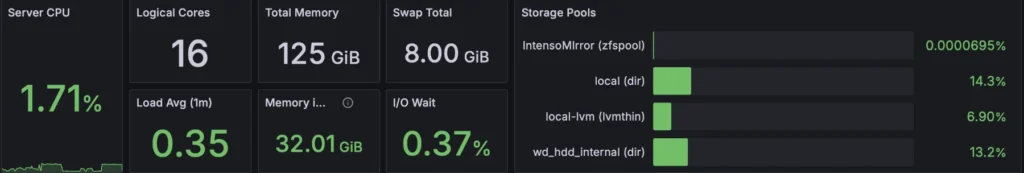
Here’s the 8-core CPU usage over the last 7 days. As you can see, there’s plenty of headroom, ensuring the system runs smoothly even with all the services I have running:
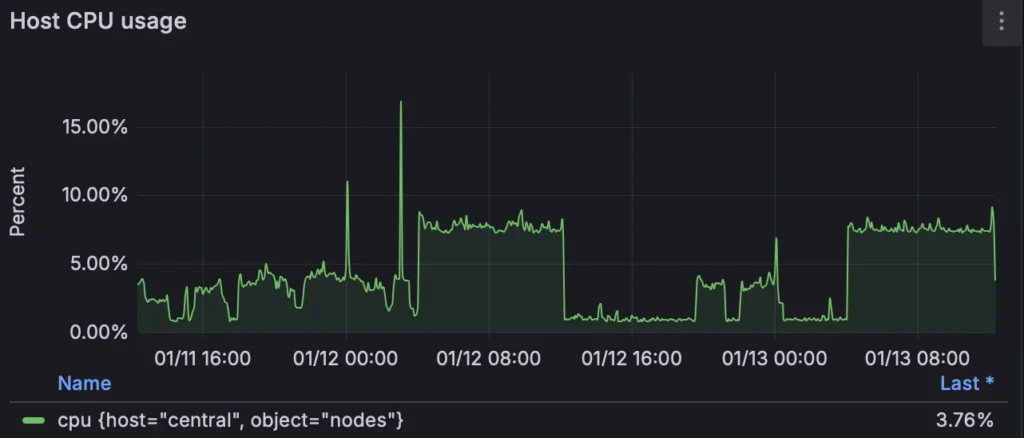
Energy costs for my server typically range between 20-25€ per month, but during the summer months, I can run it at 100% capacity during the day using the solar energy generated by my panels. My battery also helps offset some of the power usage during this time.
Here’s a solid representation of the server’s power consumption:
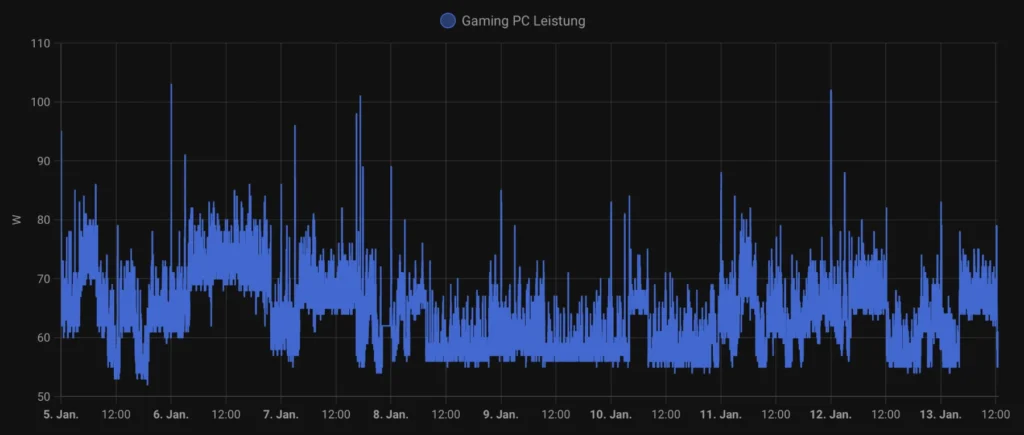
I track everything in my home using Home Assistant, which allows me to precisely calculate the energy consumption of each device, including my server. This level of monitoring ensures I have a clear understanding of where my energy is going and helps me optimize usage effectively.
Conclusion
Hosting a server locally is a significant investment—both in terms of hardware and energy costs. My setup cost €2405, and I spend about €40 per month on energy, including domain and backup services. While my solar panels make running the server almost free during summer, winter energy costs can be a challenge.
That said, hosting locally has its advantages. It provides complete control over my data, excellent performance, and the flexibility to upgrade or downgrade hardware as needed. These benefits outweigh the trade-offs for me, even though the energy consumption is higher compared to a Raspberry Pi or Mini-PC.
I could have gone a different route. A cloud server, or even an alternative like the Apple Mac Mini M4, might have been more efficient in terms of cost and power usage. However, I value upgradability and privacy too much to make those sacrifices.
This setup wasn’t meticulously planned as a server from the start—it evolved from a gaming PC that was sitting unused. Instead of building a dedicated server from scratch or relying on a Mini-PC and NAS combination, I decided to repurpose what I already had.
Sure, there are drawbacks. The fans are loud, energy costs add up, and it’s far from the most efficient setup. But for me, the flexibility, control, and performance make it worthwhile. While hosting locally might not be the perfect solution for everyone, it’s the right choice for my needs—and I think that’s what really matters.
